|
| |
|
| |
Forum Perangkat GPS: garmin nuvi 710i tidak mau booting |
| |
|
|
| |

|
| Topik | : garmin nuvi 710i tidak mau booting |
| Penulis |
:  gdolphin gdolphin |
(GMT) 05:54:47 Kamis, 25 Februari 2010
|
| Tanggapan |
: 8 |
Dilihat: 2630
|
Kategori : Perangkat GPS
|
|
numpang nanya...
garmin saya seri nuvi 710i, kalo booting tiba2 hanya sampai muncul logo GARMIN saja kemudian mati, kenapa ya? bagaimana cara mengatasinya
terim kasih
|
|
|
|
| |
|
 chokie,
(GMT) 08:05:26 Kamis, 25 Februari 2010)
chokie,
(GMT) 08:05:26 Kamis, 25 Februari 2010)
| |
Apakah sebelumnya ada instal peta, atau voice?
|
|
 gdolphin,
(GMT) 11:43:37 Kamis, 25 Februari 2010)
gdolphin,
(GMT) 11:43:37 Kamis, 25 Februari 2010)
| |
memang sebelumnya install peta navnet 1.68 tidak ada masalah selama pemakaian beberapa hari sebelum kejadian tersebut. kalo hardware diconect ke pc atau chargernya, tampilan di layar hanya logo GARMN terus menerus.
|
|
 wawingbs,
(GMT) 12:17:24 Kamis, 25 Februari 2010)
wawingbs,
(GMT) 12:17:24 Kamis, 25 Februari 2010)
| |
charger-nya pake yang di mobil atau home charger boss?
biasanya memang kalo pake kabel USB yang ke PC, tampilannya memang logo GARMIN aja
trus kalo pake home charger motorolla / blackberry juga sama seperti yang anda sebutkan..
kecuali kalo di saat anda gunakan dalam mobil + menggunakan charger mobil...trus mati, baru bermasalah
|
|
 wawingbs,
(GMT) 06:21:28 Jumat, 26 Februari 2010)
wawingbs,
(GMT) 06:21:28 Jumat, 26 Februari 2010)
| |
kalau memang bermasalah..
coba ke sini >> http://iqc.garmin.com/eCustomer/KODSelfService/request.do?create=kb:garmin&view%28%29=c{dc1fbbc0-6187-11de-69a8-000000000000}
isinya:
Question: My nuvi 755T, 765T, 775T or 785T displayed the message "Updating GPS Firmware" and now it will no longer turn on.
Answer:
If your nüvi 755T, 765T, 775T, or 785T displayed the message "Updating GPS firmware" or "GPS Update Complete" and now will no longer power on when plugged into a computer, a home charger, or a car charger, your nuvi will require service to correct this issue.
For customers within the United States, United Kingdom, and Ireland who have a device that will not power on as a result of this issue, please do the following:
1. Visit www.garmin.com/7x5repair
2. Log into your myGarmin account. You will need to create an account if you do not already have one.
3. Submit the completed form to request a Return Material Authorization and get your affected device repaired under warranty.
For customers outside of the United States, United Kingdom, and Ireland who have a device that will not power on as a result of this issue, please follow the steps below to receive an RMA and have your unit repaired under warranty:
1. Click here to open the form. (The form will open in a new window)
2. Select On the Road for the Market Name field
3. Select nüvi 700 series for the Product Group field
4. Select your nüvi model for the Product field
5. Input the Serial Number for your device. The serial number can be located on the bottom of the unit
6. Select Repair Information for the Question Type field
7. Enter nüvi 7x5 series power issue into the field labeled "Provide a short description of your problem or Question":
8. Enter any additional information concerning your problem into the field labeled "Provide any additional details......"
9. Enter your first name into the First name field.
10. Enter your last name into the Last name field
11. Enter your email address into the E-Mail address field
12. Enter your phone number into the Phone number field
13. Enter your Shipping Address into the Address field
14. Enter your City into the City field
15. Enter your State into the State field if applicable
16. Enter your postal or zip code into the Zip field
17. Select your country from the drop down list
18. Click the button labeled "Submit email to a Product Support Specialist"
We will respond to all email requests as soon as possible providing you with return instructions.
Please Note: If your unit will power on when using battery power, or when plugged into a computer, a home charger, or a car charger. A software update is now available to correct this issue. Please use our WebUpdater program to install this update onto your nüvi.
Last modified on: 12/23/2009
|
|
 wawingbs,
(GMT) 06:28:14 Jumat, 26 Februari 2010)
wawingbs,
(GMT) 06:28:14 Jumat, 26 Februari 2010)
| |
atau ini >> http://iqc.garmin.com/eCustomer/KODSelfService/request.do?create=kb:garmin&view%28%29=c{aa44b9f0-61b1-11de-73d6-000000000000}
isinya:
Question: My nuvi 850, 855, 860, 865, 880, or 885 is freezing up or will not boot up past the Loading Maps screen.....
Answer:
If your nuvi 850, 855, 860, 865, 880, or 885 is experiencing any of the following symptoms:
* The touch screen is no longer responsive and the unit appears to be locked up
* The unit will turn on however freeze at the point where it indicates that it is Loading Maps...
* The unit takes five minutes or longer to be recognized by your computer as a mass storage device
A software update is now available for you to update your nuvi to correct these issues. Please use our WebUpdater program to install this update.
Please note: Due to this problem, it may take up to five minutes before your computer will recognize your nuvi as a mass storage device. This software update will correct this issue as well.
Last modified on: 12/21/2009
|
|
 gdolphin,
(GMT) 07:43:43 Senin, 08 Maret 2010)
gdolphin,
(GMT) 07:43:43 Senin, 08 Maret 2010)
| |
tks untuk masukan dan sarannya...akan saya coba dulu..
salam
|
|
 Pocoyo,
(GMT) 17:32:46 Rabu, 04 Agustus 2010)
Pocoyo,
(GMT) 17:32:46 Rabu, 04 Agustus 2010)
| |
Saya pernah mengalami masalah yang sama tapi di garmin 205. Ada kemungkinan drive di internal garmin ada virusnya. Berdasarkan pengalaman saya, garmin yang saya punya sudah saya lengkapi dengan external memory card, jadi saya hapus peta dari navnet di internal nuvi-nya kemudian saya isi petanya di ekternal memory card. habis itu normal seperti biasa.
Mungkin bisa di coba dulu, kalau tidak berhasil saya minta maaf
|
|
 wahyust1,
(GMT) 03:37:10 Kamis, 05 Agustus 2010)
wahyust1,
(GMT) 03:37:10 Kamis, 05 Agustus 2010)
| |
Sepertinya ini bukan masalah FirmWare (FW) tapi bisa akibat batre atau peta. Cara yg diuraikan om wawing adalah untuk kasus FW yg membuat device 7x5/8x5 pada macet sesaat setelah melakukan update FW, jadi Garmin punya kewajiban untuk memperbaikinya, tapi itupun hanya berlaku untuk device yg teregister di Garmin.com.
Karena om gdolphin punya 710 versi Indonesia, bawa saja ke tempat beli atau authorized dealer Garmin di Indonesia.
|
Anda diharuskan login terlebih dahulu sebelum memberi tanggapan. terlebih dahulu sebelum memberi tanggapan. |
|
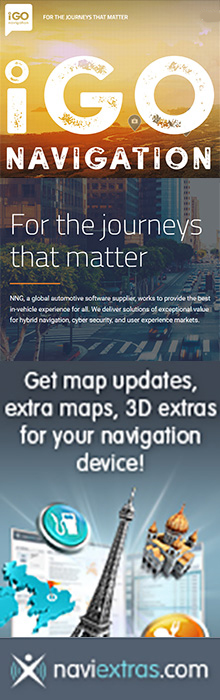
 terlebih dahulu sebelum memberi tanggapan.
terlebih dahulu sebelum memberi tanggapan.